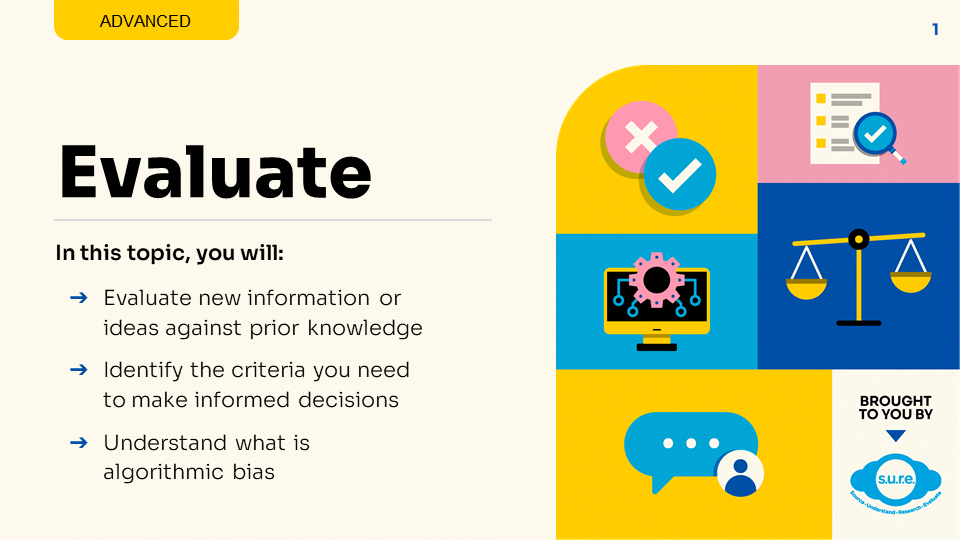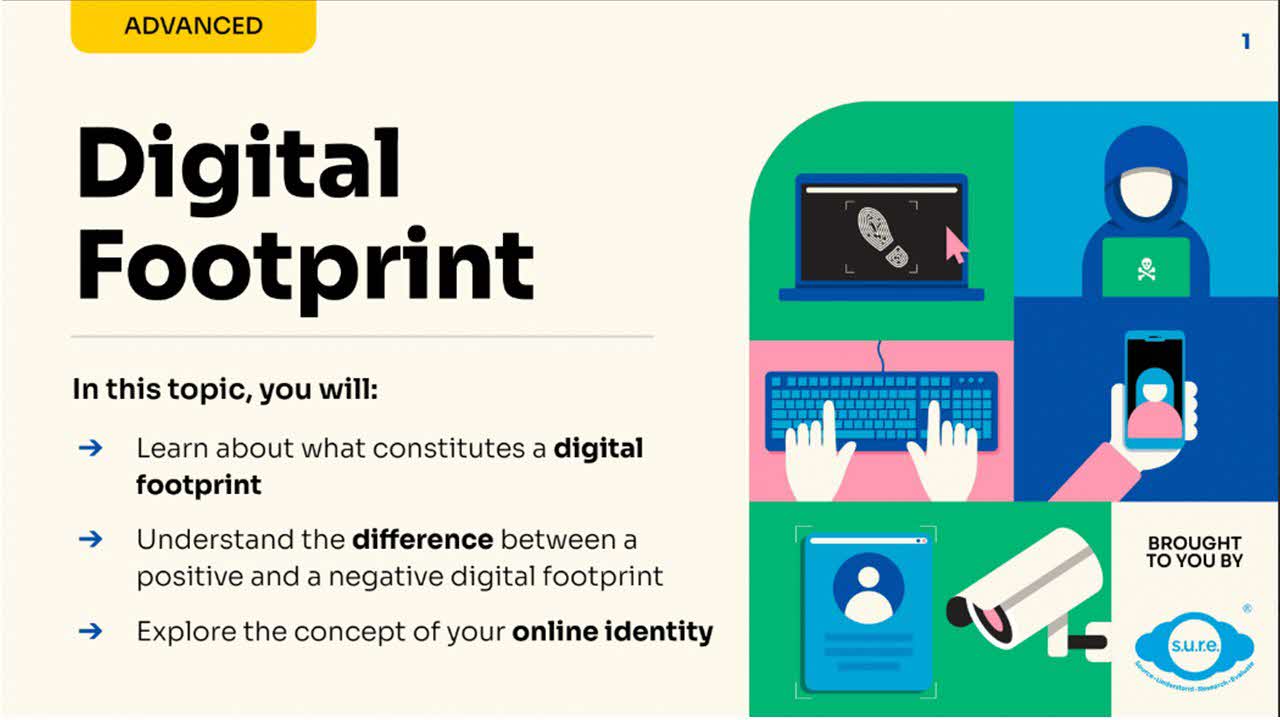School Courseware: Advanced Level
Home / SURE for Schools

Welcome to the new S.U.R.E. courseware on digital media and information literacy, digital safety and digital wellness!
This new courseware aims to equip our students with essential knowledge and skills to navigate the complex information landscape in today’s digital age. S.U.R.E. stands for Source, Understand, Research and Evaluate, which are key concepts that will be covered in the first part of the courseware under “Information Literacy”.
To facilitate different learning styles, the educational resources cover a range of materials in different formats, including videos, case studies, infographics and presentation slides. These materials can be used in blended learning approach, allowing students to work at their own pace and access them any time or facilitated by teachers in the classroom.
Teachers are welcome to contact us at sure@nlb.gov.sg if you have queries on the new courseware as well as for suggested answers to the various activities in each module.
-
S.U.R.E. framework
PART 1 - Using the S.U.R.E. framework (Advanced Level)
Module IL1 - Source
We encounter a wide range of information in our day to day lives. Amidst this information overload, it can be difficult to determine which sources are accurate or reliable. Watch this video on how to identify the sources of information and make informed decisions.
Check out the video here.
Activity
You’ve learnt all about recognising the different types of sources and checking their reliability! Take a look at this news article about Hurricane Sandy in the US.
Is it a primary, secondary or tertiary source – and what criteria did you use to identify this?
Do a Google Image search on Hurricane Sandy. What did you find? How do you determine if a photo is fake or real?
Learn the S.U.R.E. steps to more effective research in the infographic below. Download the Infographic here.

Module IL2 - Understand
In this topic, you will:
- Explore the differences between fact and opinion
- Identify some of the criteria that we can use to differentiate between the two
Download the PDF slides HERE.
Activity
Watch this video about fake news and misinformation in Singapore. What are some of the opinions expressed in the video? How do they help you better understand how people feel about this issue?
Module IL3 - Research
In this topic, you will:
- Learn to investigate topics more effectively by navigating different resources
- Understand how algorithms affect our search results
Download the PDF slides HERE.
Module IL4 - Evaluate
In this topic, you will:
- Evaluate new information or ideas against prior knowledge
- Identify the criteria you need to make informed decisions
- Understand what is algorithmic bias
Download the PDF slides HERE.
Activity
Read this article about the use of ChatGPT in education.
What is the author’s intention in writing this piece? What criteria did you use to determine the purpose? Is this source biased?
Module IL5 - Synthesise
Learn how to effectively present and convey synthesised information, and how to use visual aids to better communicate your ideas!
Download the PDF slides here.
Module IL6 – News Literacy
Read our article here on how disinformation can tear society apart.
Don't get played by misinformation and disinformation- learn the essential news literacy skills you need to navigate today's digital world.
Watch it here.
-
Digital Safety
PART 2 - Digital Safety (Advanced Level)
Module DS1 - Digital Footprint
In this topic, you will:
- Learn about what constitutes a digital footprint
- Understand the difference between a positive and a negative digital footprint
- Explore the concept of your online identity
Download the PDF slides here.
Module DS2 - Personal Data and Privacy
In this topic, you will:
- Explore the concept of data privacy
- Learn more about data collection and usage by organisations, and what you can do to protect your personal data
Download the PDF slides here
Module DS3 - Managing Your Digital Footprint

In this topic, you will:
- Learn about how to trace and manage your own digital footprint
- Set and enforce your own boundaries with regards to how much you should share online
Download the PDF slides here.
Module DS4 - Digital Safety
Check out the video here.
Download the PDF slides here.
Module DS5 - Managing Risks

Let’s learn about how you can manage the personal information available about you online!
Download the PDF slides here.
Module DS6 - Creating Safe Digital Environments
Learn about the challenges of social media content moderation.
Download the article here.
Check out the video here.
Module DS7 – Deepfake Technlogy
Understand the uses of deepfake technology and learn about the ethical and societal implications the technology brings.
Download the PDF slides here.

Learn about the impact of deepfake tehcnology! Download the infographic here.
-
Digital Wellness
PART 3 - Digital Wellness (Advanced Level)
Module DW1- Online Persona
Understanding the differences between our online and offline identities can let us see that our self-worth is more than who we are on the internet.
Check out the video here:
Module DW2 - Positive Online Habits
In this topic, you will:
- Explore the concept of digital wellness
- Learn more about how to deal with digital burnout
Download the PDF slides here.
Module DW3 - Interact, Collaborate, Share

Let’s learn how to communicate well with others online!
Download the PDF slides HERE.
Module DW4 - Cyber Relationships
Read our article on the impact of online connections.
Download the article here: https://go.gov.sg/sure-courseware-dw4art-adv
Download the slides on healthy online relationships here: https://go.gov.sg/sure-courseware-dw4ppt-adv
[For educators] Check out this walkthrough on how to facilitate meaningful discussion based on the slides: https://youtu.be/Q3tDFQw8yk4?si=fUv1tkuik00njicY
Module DW5 - Navigating Generative AI
Gain a basic understanding of how Generative AI works and the issues arising from this new technology.
Read the article here: https://go.gov.sg/sure-courseware-dw5art-adv
Read the infographic here: https://go.gov.sg/sure-courseware-dw5info-adv
Check out our video here.
Module DW6 Understanding Copyright

What’s the difference between ownership, copyright, licensing and trademarks? How can we use digital materials responsibly?
Read the infographic here: https://go.gov.sg/sure-courseware-dw6info-adv
Download the slides here: https://go.gov.sg/sure-courseware-dw6ppt-adv
DW7 - Digital Citizenship
Download the slides on digital citizenship here: https://go.gov.sg/sure-courseware-dw7ppt-adv
[For educators] Check out this walkthrough on how to facilitate meaningful discussion based on the slides: https://youtu.be/VbfsnUn--T4?si=pDZcAt3OCwtz4JJw
Read our article here: https://go.gov.sg/sure-courseware-dw7art-adv